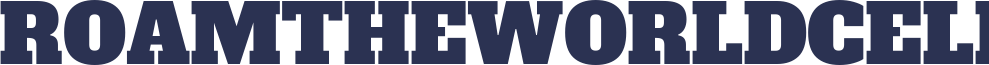Avast is a very popular antivirus that can be used on various operating systems, including Windows, Mac, and Android. However, sometimes it is important to disable it for some time. Also, you may want to disable it permanently without deleting the software from your device completely. If you wish to find out how this antivirus can be disabled, you should keep reading this article.
Reasons to Disable Avast Temporarily
It is excellent that this software allows you to stay protected against malware but sometimes is it too suspicious, which means that you may have problems with installing new software or a driver. In comparison with another antivirus avast turn off more difficult. For example, McAfee antivirus turns off easier. But you are judging by the review mcafee vs avast.
The quick disconnect is one of the few mcaffe benefits.
Avast will keep stopping the installation process, which will cause lots of frustration. Also, it is possible that this antivirus can also block some websites or applications. If you believe that there is nothing to worry about and you want the software to allow you to do what you need, you can disable Avast.
Turning off the Software on Windows
Below, you will find the recommendations for users of Windows 7/8/10, but if you use Mac or Android, you should scroll down to the relevant section.
Disabling the entire software
To disable this software product, you should do the following:
- Right-click on the software icon to access a list of options;
- Choose Avast shields control. You can disable the software for different periods, including the following:
- 10 min;
- 1 hr.;
- Until the PC is restarted;
- Permanently.
- Confirm the operation by clicking Yes.
Disabling individual shields
It is also possible to disable personal shields in the following way:
- Right-click on the software icon;
- Select Open software user interface;
- Go to Settings;
- Select Components. There are several active shields, and you should choose what you need from the following:
- File System Shield protects the files on your computer;
- Mail Shield protects your PC from emails that may contain malicious content;
- Web Shield monitors the sites for suspicious behavior.
- Select On that you will find next to each shield. You can also choose different time durations;
- Click Ok. You will get the message that a buffer has been disabled successfully.
Disabling Avast on Mac
If you use Mac and want to disable Avast, you should read the following recommendations:
- Open “Avast Security;”
- Click on “Preferences;”
- You will find three types of shields, including the following:
- File System Shield;
- Mail Shield;
- Web Shield.
- Click on “Disable” option for the selected shield and enter the administrator password when you are asked for it.
You can turn on the software by going to Preferences and clicking “Enable.”
Disabling Avast on Android
If you use Avast on your Android device, but you need to disable it, you can do the following actions:
- Open Settings;
- Go to Apps;
- Select the software;
- Tap Force Stop.
It is imperative to use antivirus on any device; however, you may encounter specific difficulties with it, and you should know how you can disable Avast for a certain period. Now that you know how you can do this on different devices, you will not be frustrated if something goes wrong.